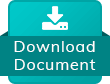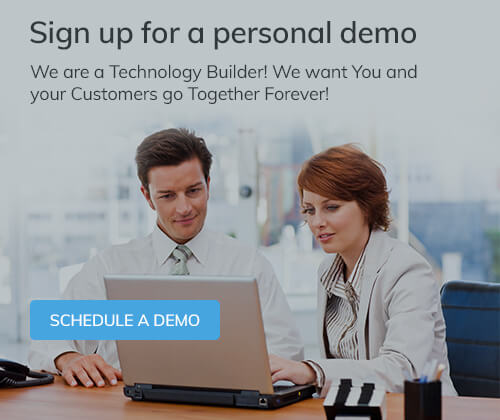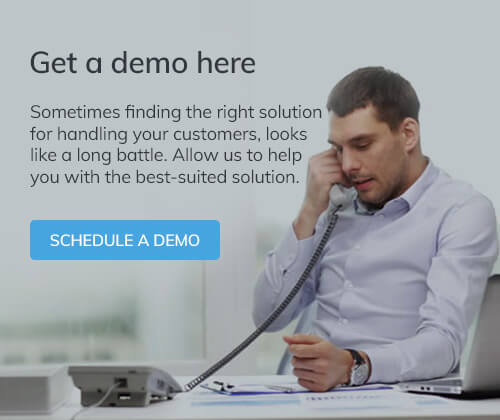Track, Prioritize & Close Inquiry
-
Multi-Channel/Supported Channels
Multi-Channel/Supported Channels
-
Ticketing Features
Ticketing Features
Convert all the queries that you receive into tickets. Emails, calls, texts, and even social media interactions. Organize all your interactions and improve the customer experience for better overall customer satisfaction.
- Reply to tickets
- Add private notes
- Add public notes
- Watch tickets
- Set status
- Set priority
- Set type
- Edit tickets
- Delete tickets
- View requester info
- Filter tickets
- Perform bulk actions
- Tag tickets
- Insert canned responses
- Execute scenarios
- Agent Collision Detection
- Public ticket URL
- Ticket activity log
-
Automation Features
Automation Features
Facilitating interactions can make an immense difference in the way you handle all queries. The overall customer experience can be ruled by the manner in which you handle customer queries and deal with the issues that customers face on an everyday basis.
- Ticket dispatch
- Time-triggered automation
- Event-triggered automation
- Scenario automation
- Automatic email notification
- Canned response
- Automatic ticket assignment within group
-
Helpdesk Management Features
Helpdesk Management Features
- Service Level Agreement (SLA)
- Multiple SLA Policies
- SLA Reminder
- SLA Violation Escalation
- Business hours
- Multiple Business hours
- Supervisor dashboard
-
Agent Management Features
Agent Management Features
Monitor and supervise the activities of your agents effectively with HelpinBox.io. A real-time dashboard that gives you updates on the number of tickets pending, the tickets that have been resolved and the ones that have been escalated.
- Agent groups
- Agent roles
- Custom agent roles
- Agent scope
- Agent signature
- Agent reply template
-
Customer Management Features
Customer Management Features
Having meaningful interactions with your customers is of paramount importance. Improve business relationships with all your customers by properly managing all the interactions with them. A Help Desk Support will help you simplify all the interactions with your clients and help you provide them frictionless support.
- Create contacts
- Create companies
- Contact and company forms
- Satisfaction Surveys
-
Reporting Features
Reporting Features
A ticketing system support that helps the supervisor, monitor and visualize the functioning of the call center. A real-time dashboard and detailed reports to help you get a birds-eye view of all the operations.
- Agent and group performance
- Vital metrics based on properties
- Drill down into tickets
- Performance distribution
- Ticket volume trend
- Customer analysis
- Data export
- Scheduling reports
-
Security Features
Security Features
SSO
SSO with SAML
A ticketing system support that allows you to access multiple applications with one set of credentials; an authentication process that will ensure your safety.Domain whitelisting
A ticketing system support that allows you to manage the domains that the users can use securely.Custom email servers
A ticketing system support that enables you to create email server to suit your requirementsSSL
A ticketing system support with custom SSL certificates that enables you to secure your support domain.Password policy for agents and customers